5.1.2.2. Bootstrap - sphinx_bootstrap_theme¶
The sphinx_bootstrap_theme provides a local them for ReadTheDocs style.
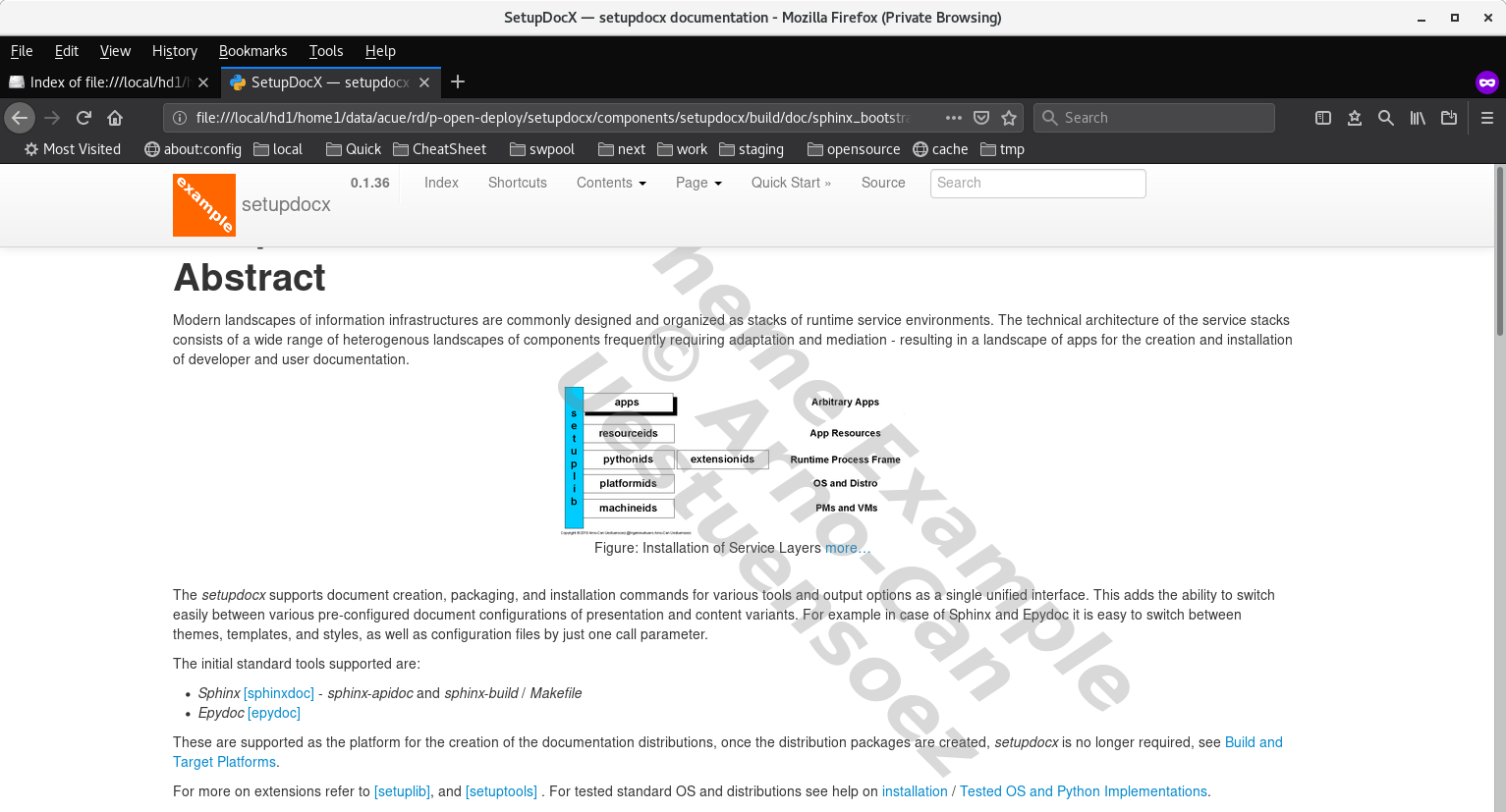
Figure: Theme ‘bootstrap’¶
The bootstrap theme supports pull-down menus.
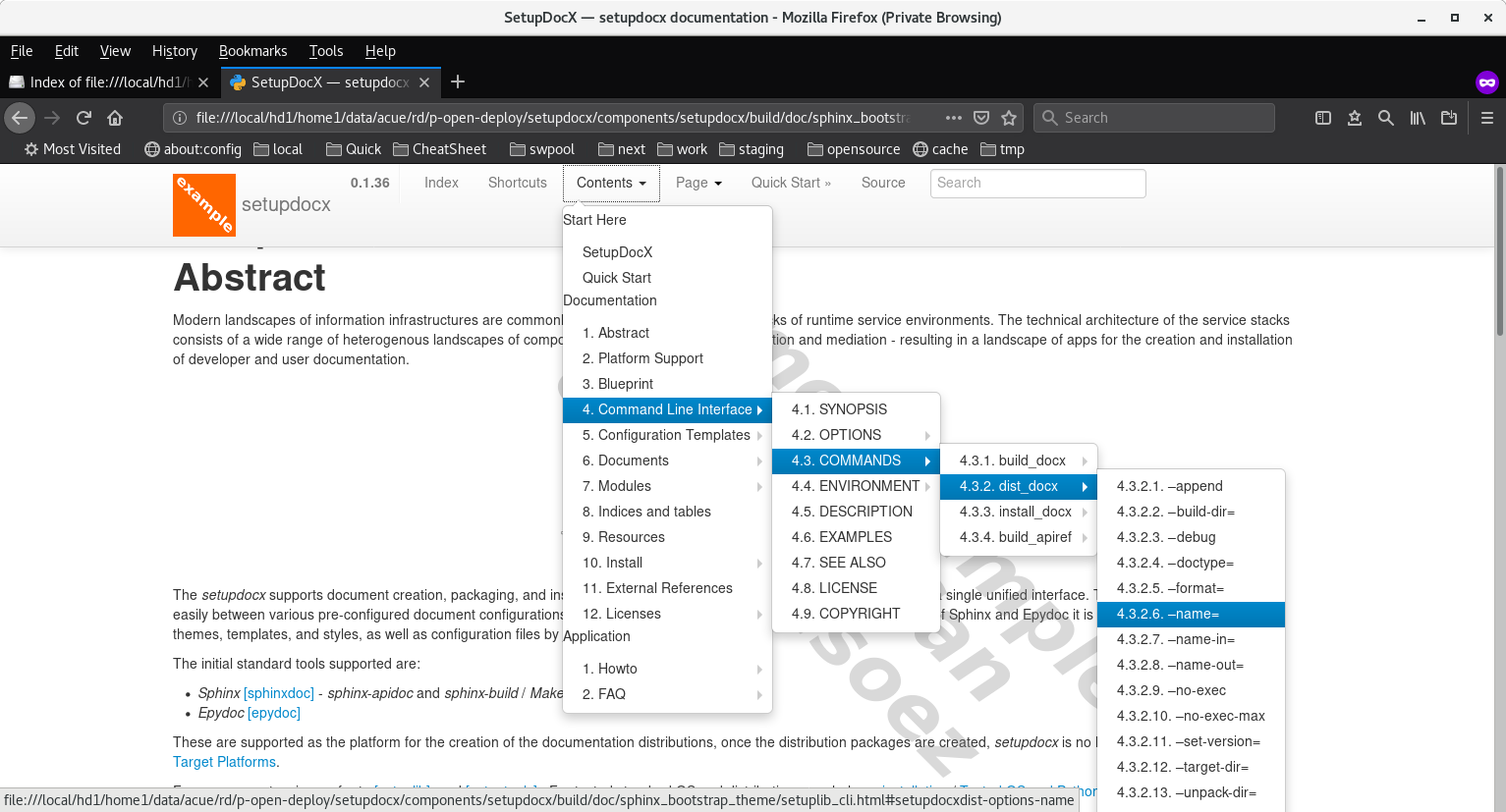
Figure: Theme ‘bootstrap’ open menu¶
configuration
The current example implementation contains the files within the default path:
setupddocx/configurations/sphinx/sphinx_bootstrap_theme
file
remark
docsrc/conf.py
adds configuration variables
docsrc/_static/custom.css
sets some custom colors and sizes
docsrc/_static/favicon.ico
provides a demo favicon, requires ICO
docsrc/_static/logo.png
provides a demo logo, requires PNG
call
The call creates a html document within the local directory doc
python setup.py -q \ build_docx \ --apiref \ --conf-dir setupdocx/configurations/sphinx_bootstrap_theme/ \ --indexsrc=docsrc/index_rtd.rst \ --docname setupdocx-bootstrap \ install_docx \ --dist-dir doc \ --docname=setupdocx-bootstrap # cut-and-paste for execution # for readability split acros multiple lines