6.4. Software Design¶
The setupdocx provides
commands and entry points for setup.py
extensions for sphinx
For the understanding of the command resolution it is essential to know the basic principle of the software design. Thus it is recommend to be read in particular for the users which are going to apply the build_docx and dist_docx commands for the creation of packages.
6.4.1. Commands and Entry Points¶
The provided command classes classes are foreseen to be used as entry points. The undelying classes are applicable as base classes for custom commands too.
The basic architecture separates the builder and the configuration. The builder are mayor parts of the provided commands, which by default construct the parameters for the call of a call-wrapper. The call-wrapper itself finishes the specific command line call parameters and executes the wrapped executable as a subprocess. The suppored default builder is sphinx, which ocnsists of two major executables
sphinx-build - the final document creator
sphinx-apidoc - the extractor of inline documentation from the source code
Almost each component could be altered by command line parameters, thus easily adapted to other builders. The wrappe scipts could be altered too to an user defined script implemented in an arbitrary programming/scripting language. The parameters are passed by schell environment variables - ENVIRONMENT.
The available builders and configurations are searched by the commandline options –builder-path and config-path. The names of the corresponding subdirectories are the literal names of the –builder option.
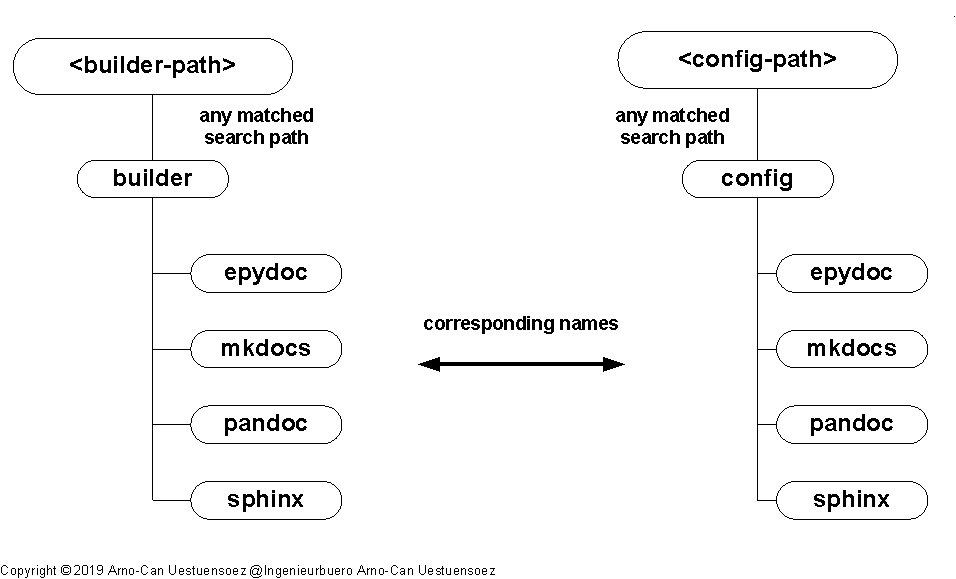
Figure: setupdocx builders¶
The builder is provided by a subdirectory containing the required call wrappers. The call wrappers actually execute the document renderer. This enables the option of late assembly of the call parameters for the command line based call interface. The principle also enables the option to use almost any document renderer by customized call wrappers. The application of a common controller with the two-level passing of the call parameters in particular provides the tight integration of the utilized tools into a seamless processing flow.
The following figure depicts a typical structure with the executable <builder-component-m>, and the setup configuration of the builder stored in a file named capabilities.

Figure: Integration of the builder¶
The file capabilities has actually a postfix of the applied syntax type, which is either provided by the call, or selected automatically if not stated else. The syntax is transparently resolved by yapydata.datatree [datatree], which currently supports the syntaxes:
INI, JSON, XML, YAML
The read capabilities file is than scanned into the internal data tree as JSON compatible data graph. The data tree is actually superposed, where the non-touched default values are kept. This procedure could be repeated by multiple files - see also –cap.
The standard default configuration of setupdocx supports the builders sphinx and epydoc, where sphinx comprises the wrappers for the API generation call_apidoc and the main renderer call_docx. These files again have actually suffixes, which will be selected automatically, the current default is .sh for shell - preferebly bash - calls.

Figure: setupdocx standard sphinx setup¶
The square components represent callables - with additional file postfix, the rounded components are logical entities, while the file symbol depicts the capabilities setup.
The first additional variant will soon add support for the builder mkdocs, others are going to follow.

Figure: setupdocx standard mkdocs setup¶
6.4.2. Capabilites¶
The capabilities file for the standard builder sphinx configures the executables sphinx-build and sphinx-apidoc. The file defines the default values for input and output paths, document types, and additional processing options. The capabilities contain the abstract features designed as a common parameter set for all builders. The enumeration define the valid and/or enabled set of the specific features. Special builder options could be passed through natively as call options. The actual implementation is proceeded within the wrapper.
The represented logical structure defines the settings for the logical components for the document renderer - doc , the API extractor - apidoc , and the builder selector builder . Thus multiple builders could be loaded and interwork, while the entry point is defined by the builder[name] attribute.
{ builder { name = sphinx <- the name of the current builder } sphinx { <- the configuration of the current builder defaults{ <- defaults to superpose hard-coded defaults ... } doc { <- the creation of the document - the renderer wrapper executable doctypes defaults } apidoc { <- the generation of the standard API documentation - the API extractor wrapper executable doctypes defaults } } }
The implementation of the capabilities for the standard builder sphinx - here by JSON syntax - is:
6.4.3. Standard Commands¶
The current release of setupdocx contains the commands:
build_docx
build_apidoc
build_apiref
dist_docx
install_docx
6.4.4. Extensions for Sphinx¶
The split of the document content and the view enables for easy and simple generation of multiple appearences. The introduction of the document templates also enables for the easy creation of document variants with adpated contents. The casual generation of generation of the modular document variants requires in particular the independence from refrenced file paths.
The setupdocx provides extensions for the typical file system path based document components:
figures - setupdocx.sphinx.ext.imagewrap
include files - setupdocx.sphinx.ext.literalincludewrap

Figure: sphinx extensions¶
The approach is hereby not simply based on a common directory, but enabled for the path resolution by an upward search - which may end in a common shared directory. All file paths are replaced by the acctual present appropriate path for the target system.